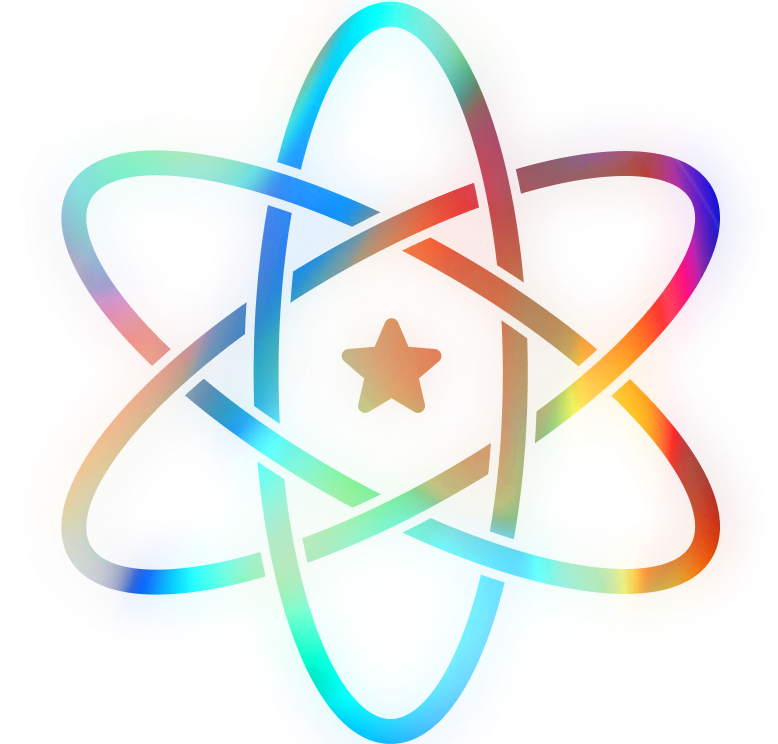
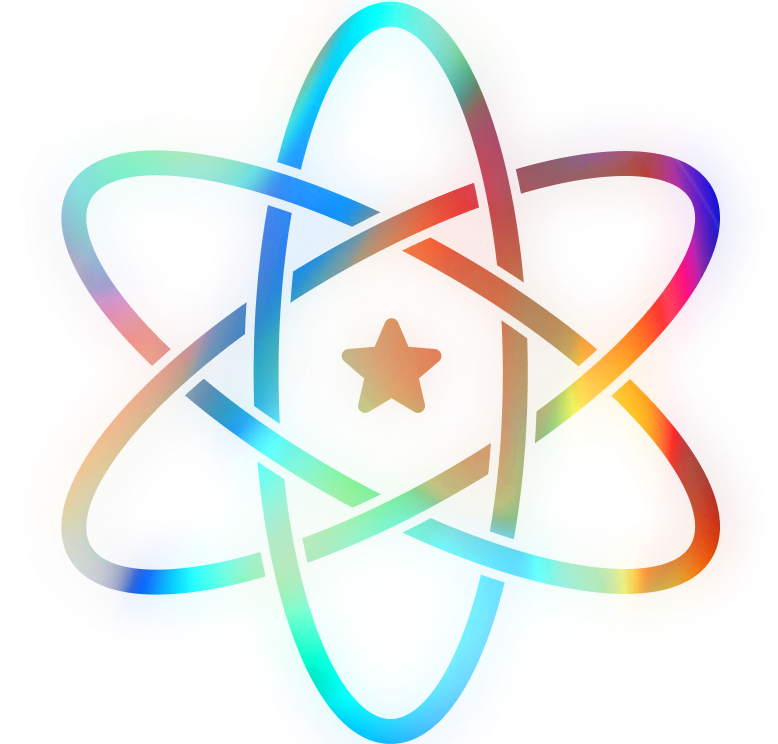
Getting your Virtual MasterCard connected with Starnest tokens on your mobile device is a straightforward process. Follow these detailed steps to activate and use your Virtual MasterCard for seamless spending anywhere, anytime.
First, ensure that your MetaMask wallet is set up and connected to the “Nordek Network” . If you haven’t added the Nordek network to MetaMask yet, do so by manually adding the network details. This will allow you to transact with NRK coins and Starnest tokens (SNT) efficiently.
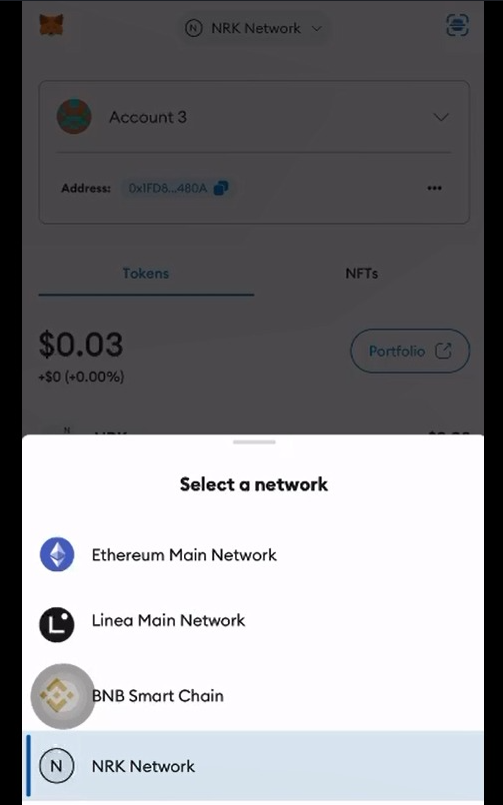
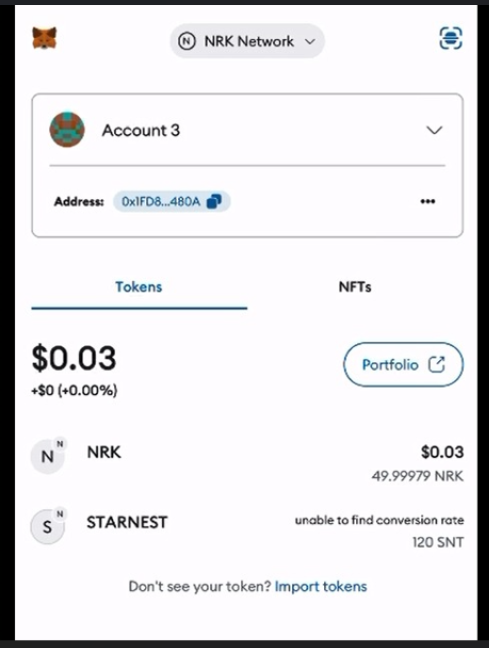
To activate your Virtual MasterCard, make sure you have
NRK Coins: You'll need NRK coins in your MetaMask wallet to cover the gas fees required for the transaction. Ensure you have sufficient NRK coins available.
SNT Balance: You must maintain a minimum balance of $50 worth of Starnest tokens (SNT) in your MetaMask wallet. This balance is necessary for the card activation process.
In MetaMask, navigate to the “Browser” tab and search for the URL: (https://card.starnest.io).
Tap “Sign” Tab
This will take you to the portal where you can connect your wallet to the Virtual MasterCard service.
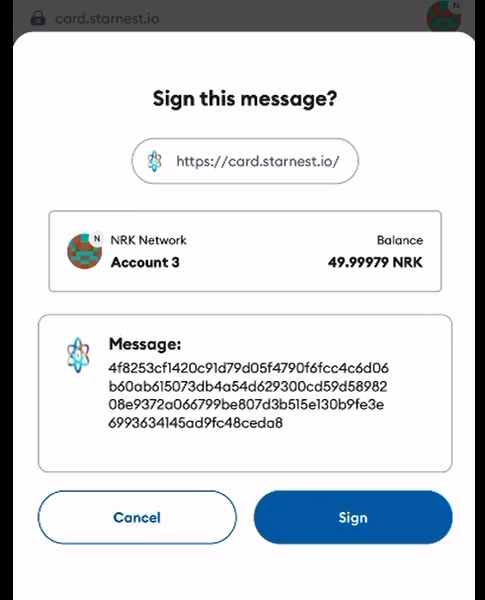
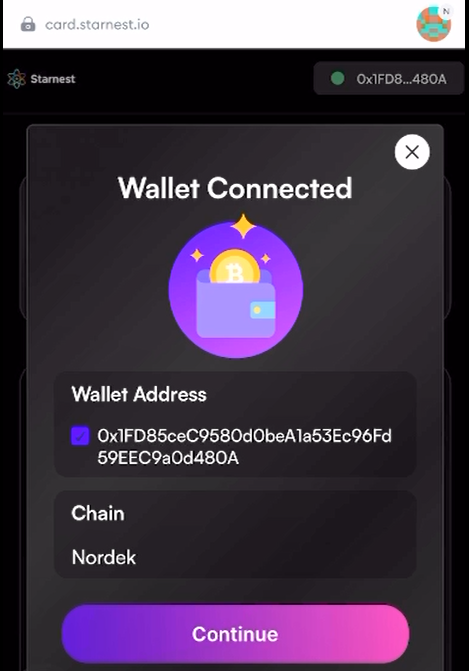
Once on the card portal page, A prompt will appear, asking you to authorize your MetaMask wallet with the Virtual MasterCard service. Confirm the connection to proceed. tap the “Continue” button.
You will be required to verify your personal information. Complete the verification process by entering accurate details and then tap the “Verify” tab.
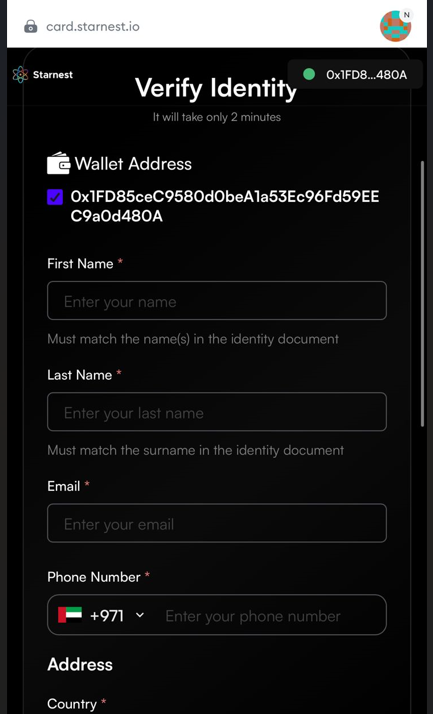
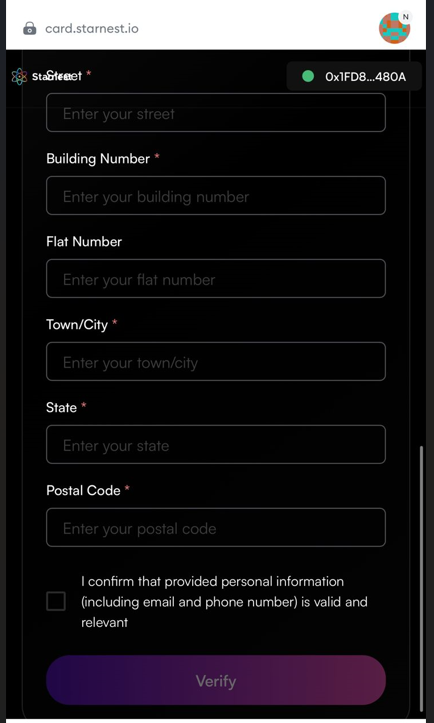
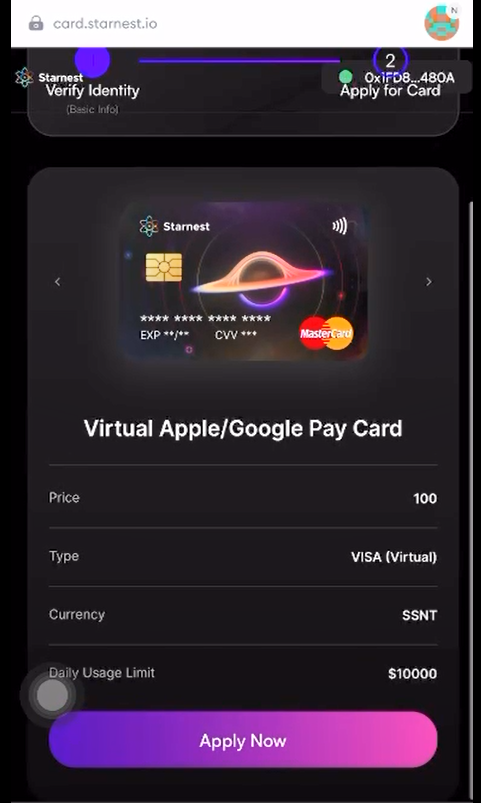
Tap the “Apply Now” button to begin the card application process. This will initiate the request to generate your Virtual MasterCard.
To remove any extra charges, obtain a discount code from your user dashboard. After you copy the code paste (Enter Coupon Code)and tap “Apply Discount” apply it during the application process to benefit from the reduction in fees.
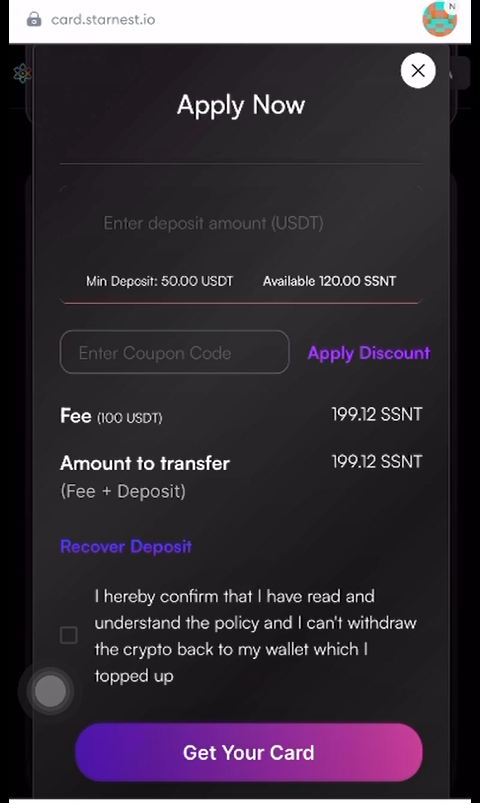
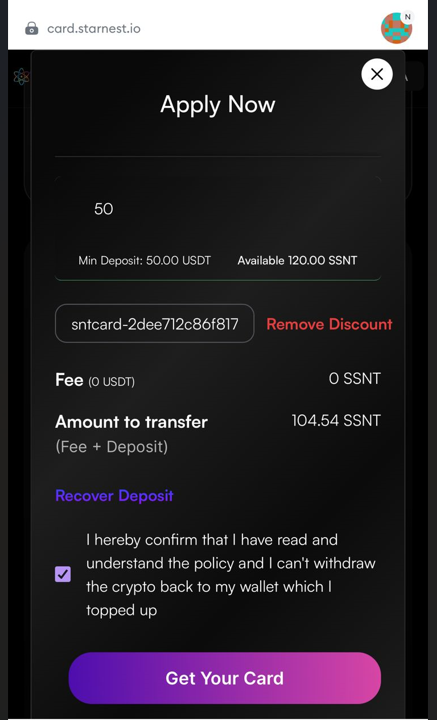
You will need to add $50 (Enter deposit amount) worth of SSNT tokens to your Virtual MasterCard account. Tap the “Get Your Card” button, then wait a few seconds as the system processes your request.
Once prompted, approve the $50 SNT token transaction by tapping the “Next” button. MetaMask will then request you to “approve” transaction for “0 NRK gas fees”. After approving, the transaction will take a few seconds to process.
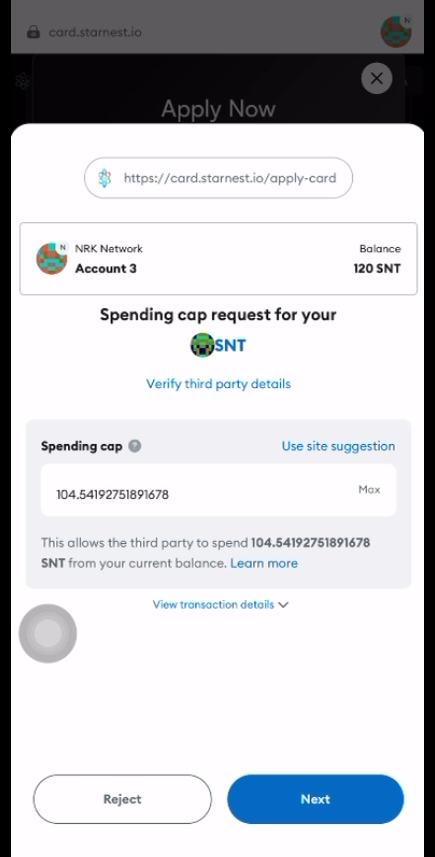
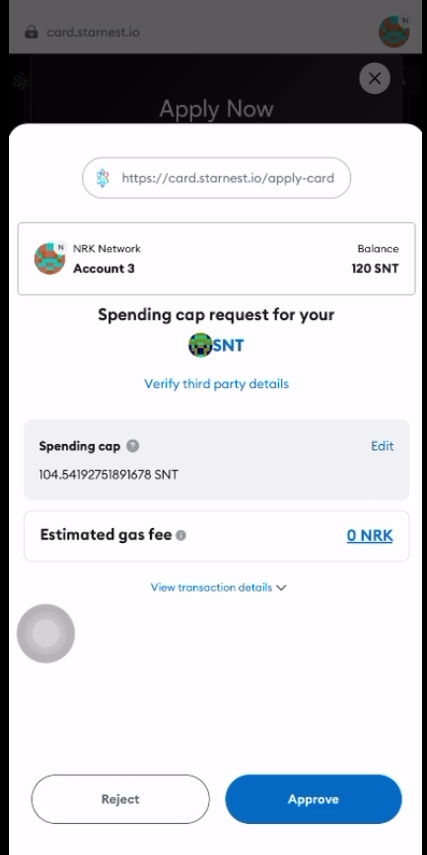
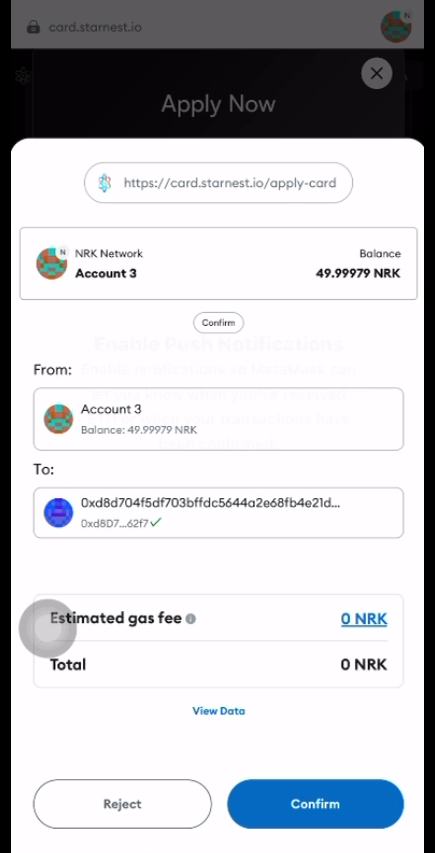
Once the transaction is confirmed, tap the “Confirm” button. The system will complete your request in just a few seconds.
After the transaction is complete, tap the “three-dot” menu button in the MetaMask browser, then Tap “Reload” Press the “Continue” button to start your request for the Virtual MasterCard.
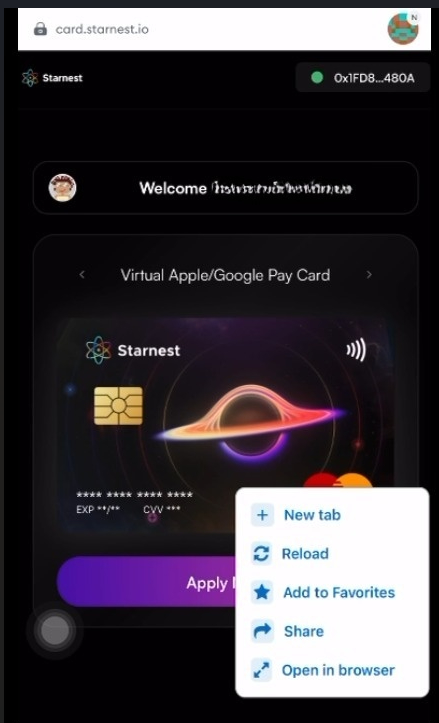
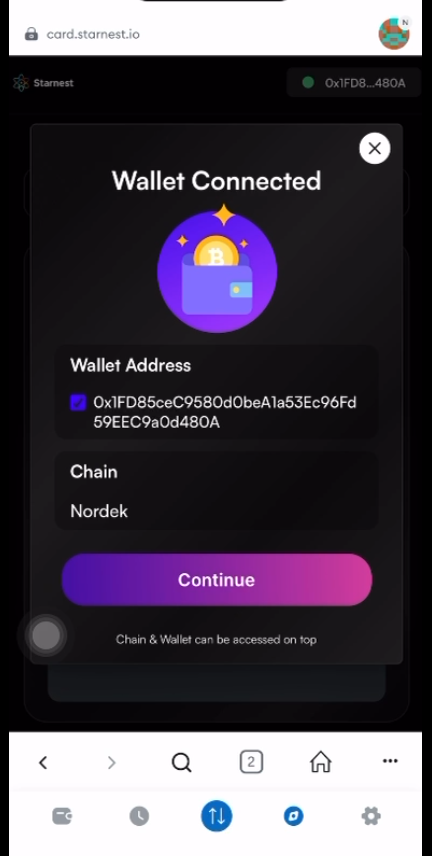
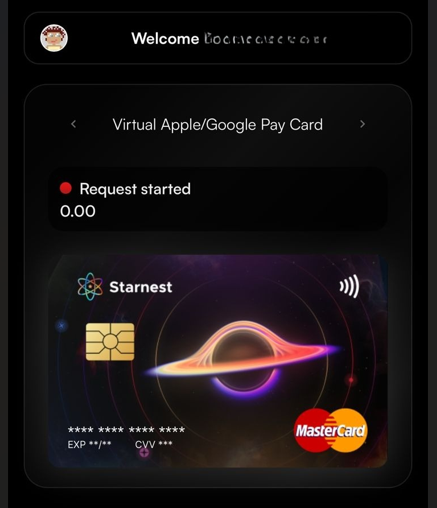
Your request will now be processed. Within the next 15 to 20 minutes, your Virtual MasterCard will be generated and made available to you.
Now Activated your Virtual Mastercard. Use with Apple Pay or Google Pay.
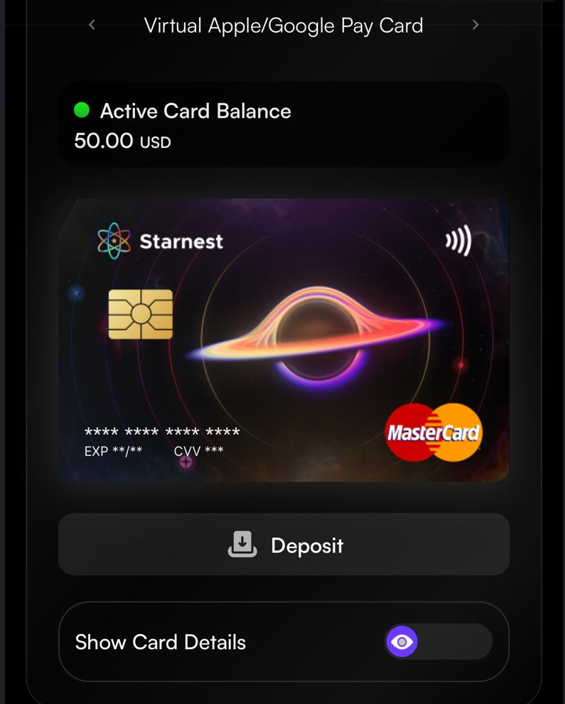
Enjoy the convenience of shopping or spending anywhere, anytime with your new Virtual MasterCard connected to your Starnest tokens!